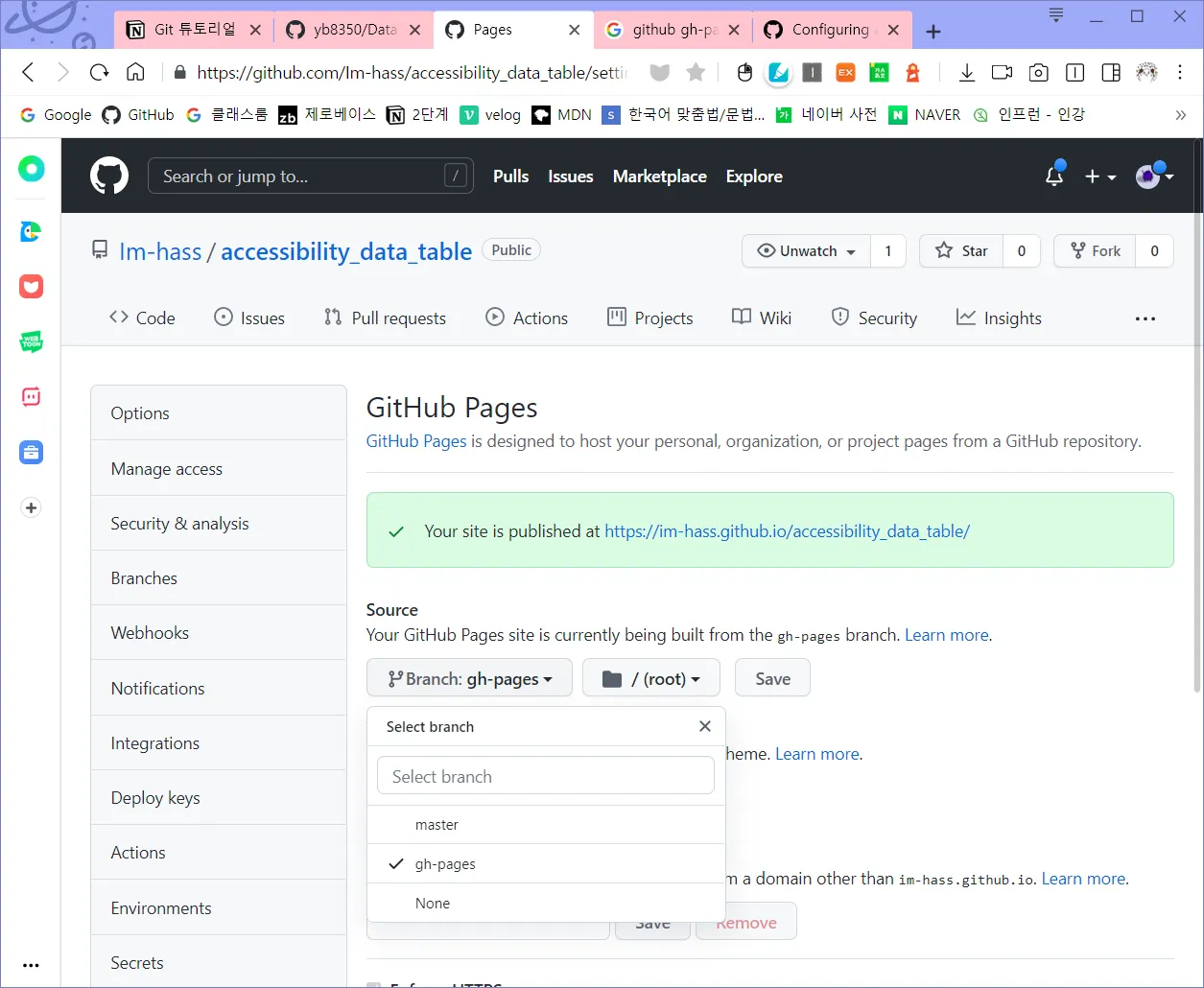git repository에서 폴더가 클릭이 안 될 때
원인
git끼리 충돌함.
해당 폴더 내에 .git이 또 있어서 안 되는 것.
git(로컬 저장소)에는 있는 브랜치가 github(원격 저장소)에서는 안 보일 때.
에러가 아니라 push 해줘야 하는데, 까먹은 듯;
# master에서 실행
$ git push origin 원격에_올릴_로컬_브랜치_이름
Bash
복사
github(원격 저장소)에 브랜치가 있는데 Environments가 안 생길 때
원격 저장소 -> 셋팅 -> Pages -> 브랜치 master로 바꿨다가 다시 gh-pages로 바꿔보기
Bash
복사
Github Blog Ruby 오류
깃헙 블로그를 로컬에서 실행하기 위해 bundle exec jekyll serve 실행 시 발생한 오류.
Bundler could not find compatible versions for gem "bundler": In Gemfile: bundler (~> 2.1.4) Current Bundler version: bundler (2.3.3) Your bundle requires a different version of Bundler than the one you're running. Install the necessary version with `gem install bundler:2.1.4` and rerun bundler using `bundle _2.1.4_ install`
•
사용할 수 있는 bundler 파일이 ~2.1.4인데, 현재 bundler 버전이 2.1.4 이상 버전이라서 생기는 오류.
•
그래서 처음에는 bundler을 제거하고 다시 설치하려 했다.
# 설치된 gem 목록중 bundler의 버전을 보여줌.
$ gem list | grep bundler
# bundler (default: 2.3.3)
# gem uninstall bundle # default는 안 먹히고, 아닌 것은 삭제 가능
# 또는
$ bundler -v
# Bundler version 2.3.3
Bash
복사
•
보다시피 bundler (default: 2.3.3)라고 출력되는데, default로 설정되어 있다면서 삭제하려 해도 삭제되지 않음.
•
저걸 삭제하기 위해서는 일단 ruby 설치 폴더로 이동해서, lib/ruby/gems 폴더의 어딘가에 있는 specifications/default 라는 폴더를 찾으면 됨(경로가 사람마다 많이 다른 듯).
•
나는 C:\Ruby30-x64\lib\ruby\gems\3.0.0\specifications\default에 있었음.
•
해당 폴더로 이동한 후, 아래 명령어를 실행함.
# rm bundler-버전.gemspec
$ rm bundler-2.3.3.gemspec
Bash
복사
•
다시 설치할 때는 버전을 지정해서 설치함.
$ gem install bundler:2.1.4
# 또는
$ bundle _2.1.4_ install
Bash
복사
Please add the following to your Gemfile to avoid polling for changes: gem 'wdm', '>= 0.1.0' if Gem.win_platform?
•
Gemfile에 gem 'wdm', '>= 0.1.0' if Gem.win_platform?를 추가하라는 메시지가 뜬다.
•
그런데 추가되어 있는데도 오류가 발생할 경우
$ gem install wdm
Bash
복사
•
위 명령어를 실행하고 다시 시작하면 정상적으로 동작한다.
cannot load such file -- webrick (LoadError)
•
ruby 3.0.0부터 webrick이 기본 gem에서 빠졌기 때문에 추가해주어야 한다.
$ bundle add webrick
Bash
복사
•
추가 후 다시 실행하면 정상적으로 동작.